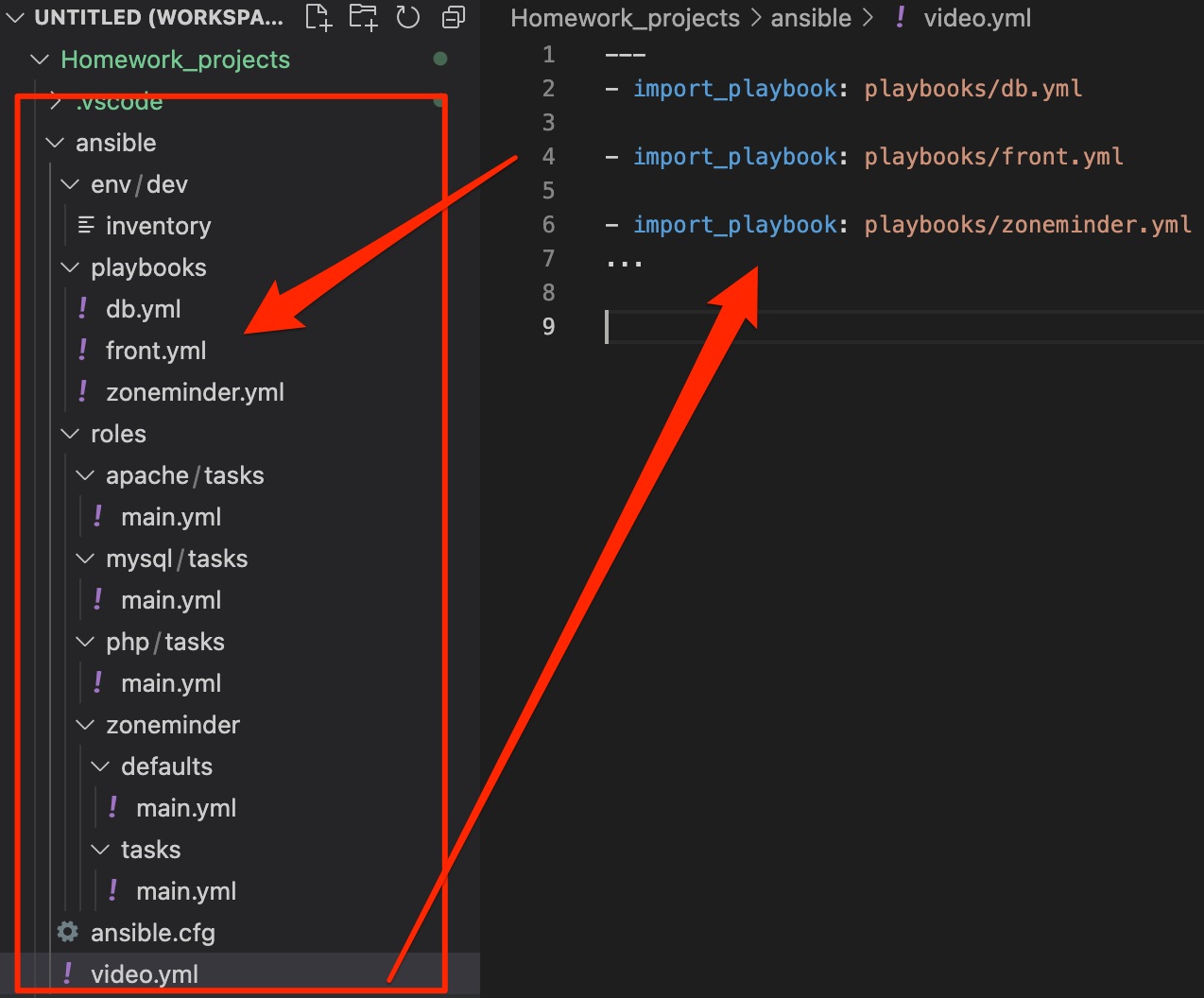Ansible
Articles in section
Installation
Do not install Ansible from local OS repo - it is usually older in version there. Use latest Python pip repo to install a fresh version.
sudo apt install python3-distutils
wget http://bootstrap.pypa.io/get-pip.py
sudo python3 get-pip.py
sudo pip3 install ansible
ansible --versionTip
Ansible will be the latest version supporting current Python in OS. So to get latest Ansible , Python must be updated as well!
Warning
Do not update the default Python in OS - it is used by system services, which may break!
Build Python:
sudo apt install build-essential zlib1g-dev libncurses5-dev libgdbm-dev libnss3-dev libssl-dev libsqlite3-dev libreadline-dev libffi-dev curl libbz2-dev
wget https://www.python.org/ftp/python/3.9.15/Python-3.9.15.tgz
tar -xf Python-3.9.15.tgz
cd Python-3.9.15
./configure --enable-optimizations
make -j 8Installing Python:
- Best way is to do checkinstall, create a .deb file to share with the team.
- Use altinstall parameter to install Python in an alternative path. This is simpler & better than using Python virtualenv.
sudo make altinstall # now Python 3.9x is installed on separate path, while Python 3.7 in OS is unchanged
sudo python3.9 -m pip install --upgrade pip
sudo python3.9 -m pip install ansible
ansible --version # now ansible is the latest versionArchitecture
graph LR I[(Inventory)] --> R1(Role01); M(Modules) --> R1; I[(Inventory)] --> R2(Role02); M(Modules) --> R2; I[(Inventory)] --> RN(Role N); M(Modules) --> RN; R1 -->|include role| P(Playbook); R2 -->|include role| P(Playbook); RN -->|include role| P(Playbook); P --> C(Ansible Config); C --> Py(Python); Py-->|SSH|Client01; Py-->|SSH|Client02; Py-->|SSH|Client_N;
Folder Structure
---
- import_playbook: playbooks/db.yml
- import_playbook: playbooks/front.yml
- import_playbook: playbooks/zoneminder.yml
...front.yml - role example:
---
- name: front-end play
hosts: all
gather_facts: yes
become: yes
tasks:
- name: include role apache
include_role:
name: apache
- name: include role php
include_role:
name: php
...apache / tasks / main.yml - tasks example:
---
- name: install apache
apt:
name: apache2
- name: Enable service apache2
ansible.builtin.systemd:
name: apache2
enabled: yes
masked: no
- name: Make sure apache2 is running
ansible.builtin.systemd:
state: started
name: apache2
...Role structure
Directories inside a role:
- defaults - variable values by default
-- main.yml
- vars - variables defined by role (for other roles)
-- main.yml
- tasks - jobs to be completed
-- main.yml
- handlers - actions to be taken after checks
-- main.yml
- files - static files to be copied into client machine
- templates