Highlights
Blown Highlights
They can be restored using several methods:
- Use the wheels: lower Gain, then create node and restore contrast;
- Use the Curves: lower the curve in the highlight area, make “S” form to restore contrast;
- In the Curves instrument, use Soft Clip section: Low / High restores shadows / highlighs, while Low Soft / High Soft makes a smooth transition - ideal for blown sky areas.
Controlled Restoring of Blown Highlights
- Create a Parallel Node after the input together with the denoise node


- Use Luminance Qualifier to select smoothly the bright part of the image;
- Turn down Highlights to get the details back.


Parasite color in highlights
Typically such things appear when shooting on 8bit cameras. Use Lum Vs Sat Curve to fix.
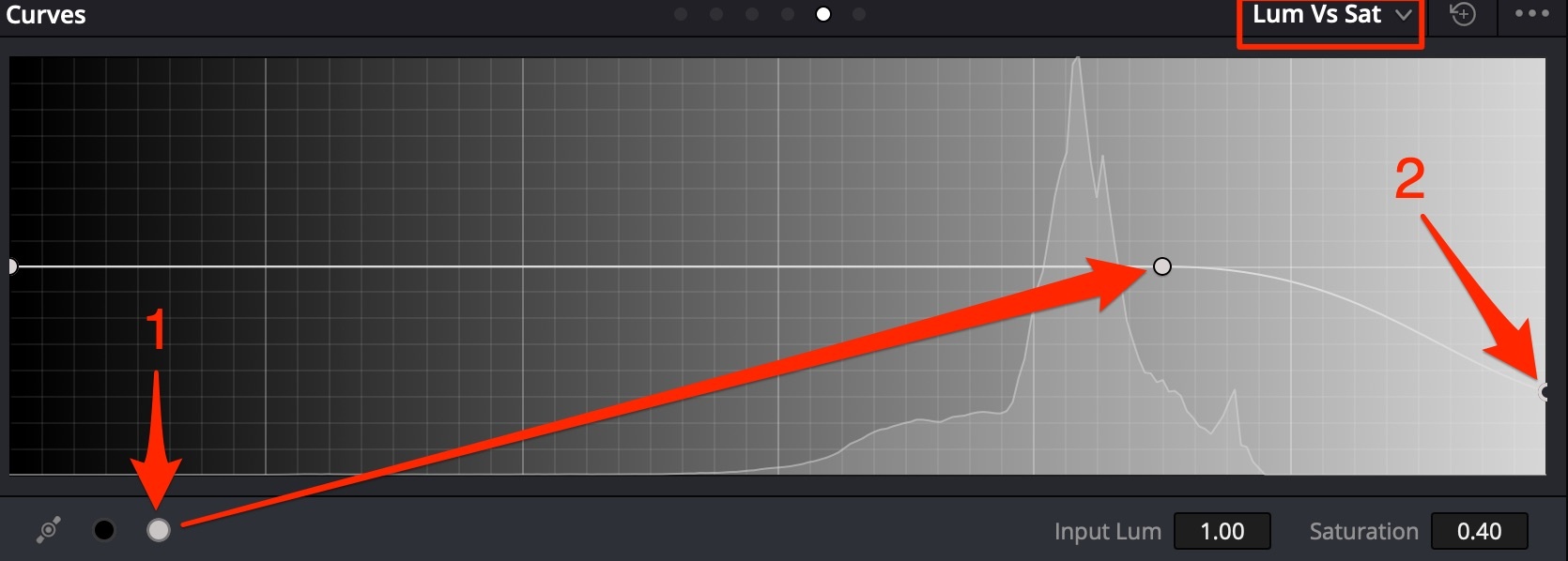
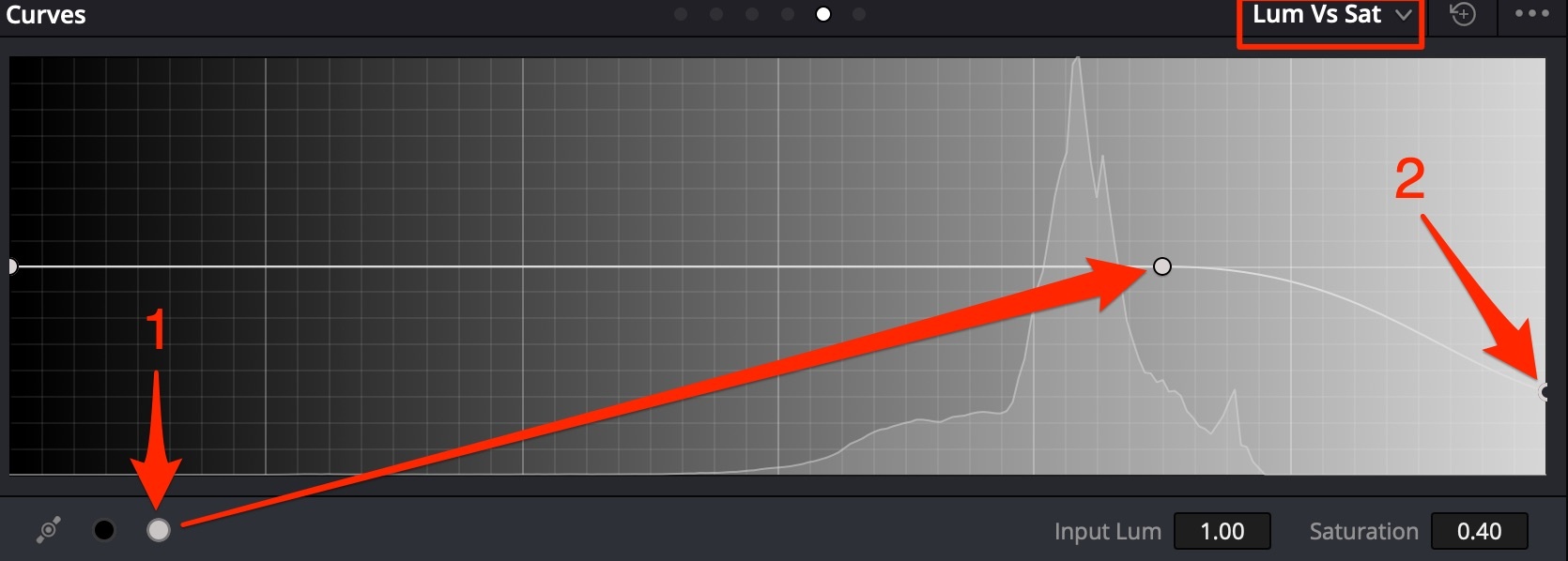
- Isolate highlights by luminosity;
- Bring saturation level in highlights down to remove color.