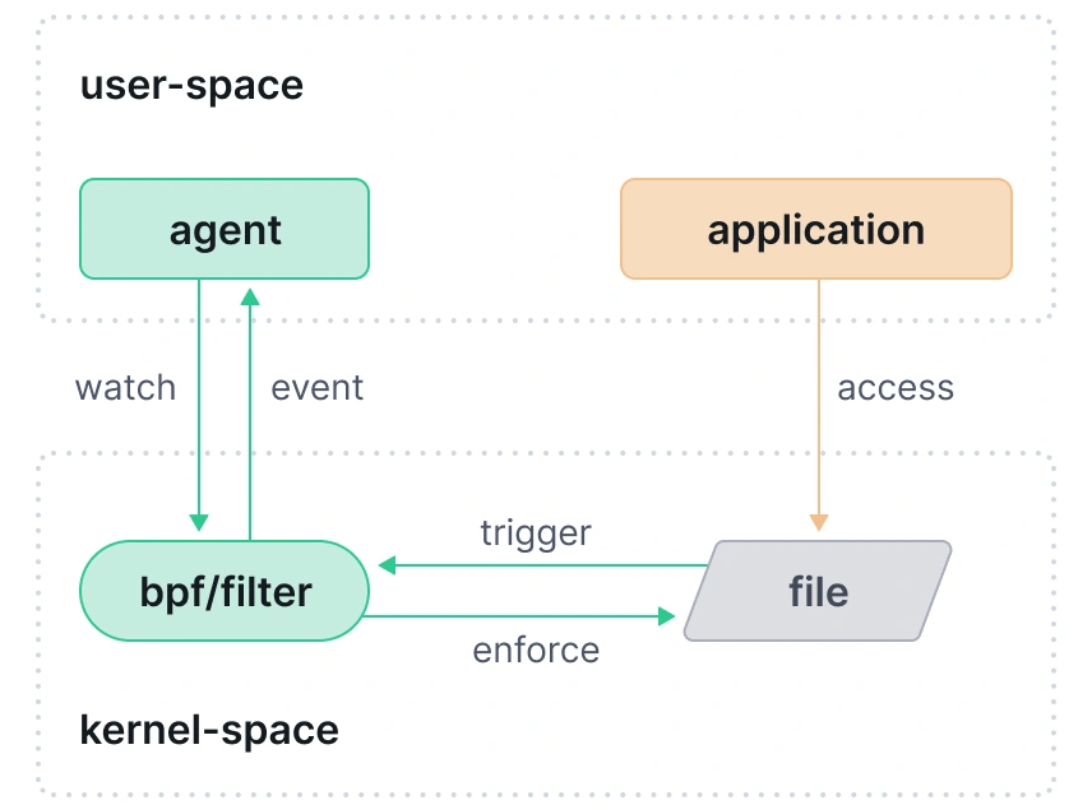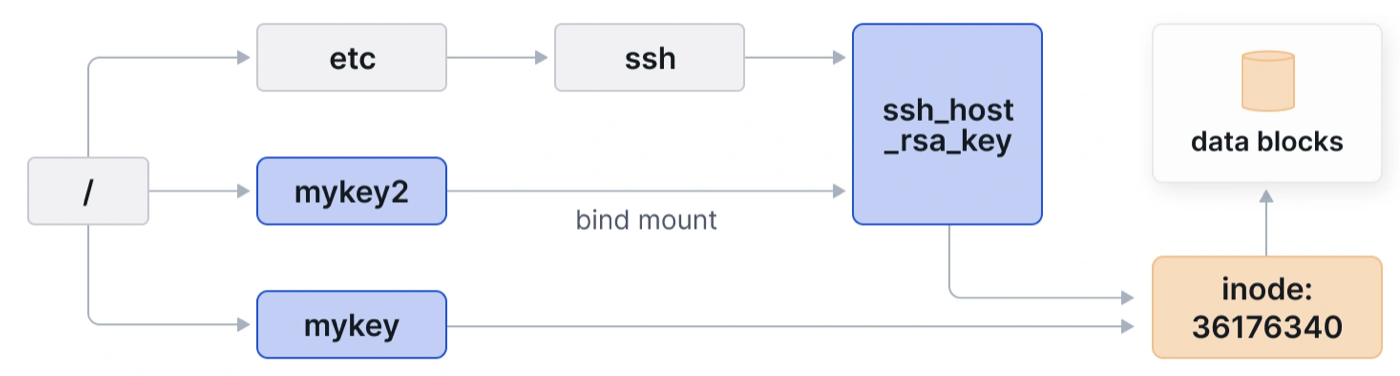eBPF
Статьи в разделе
- Tetragon Filemon
Tetragon File Monitoring
eBPF File monitoring
History
Early approach: periodic scanning of the file-system and comparing the expected state with the actual state. Limitations:
- can only be used to detect modifications and not reads to files;
- unreliable because a modification can go undetected if the file is modified, then returned back to its original state before the scanning occurs:
- A quick attacker can read/modify target file, and clean up their tracks before the periodic scan.
Later approach: in-kernel inotify:
- addresses unreliability - executed inline with the operation;
- no way to associate or filter operations using the execution context (e.g.,
pidorcgroup) of the process doing the operation -> no way to filter events based on which Kubernetes workload performed the file access; - lack of flexibility in the actions taken when a file is accessed:
- When a monitored file is accessed, it will send an event to user-space and it’s up to the user-space agent to do the rest:
- Example: when monitoring the directory
/private/data, the sequence of operations would be:
- Example: when monitoring the directory
- When a monitored file is accessed, it will send an event to user-space and it’s up to the user-space agent to do the rest:
- Agent adds
/privateinto the directories to be watched - Application creates
/private/datadirectory - inotify sends an event to the agent that a directory
/private/datawas created - Agent adds
/private/datato the directories to be watched
If a file was created and/or accessed in /private/data/* between steps 2 and 4, there will be no inotify event for the access prior to it being added to the watch list.
- Possible to modify the kernel to add execution context to
inotifyevents:- long process, might take years until a new kernel reaches production.
eBPF allows FIM implementation to correlate file access events with execution context such as process information (e.g., credentials) and its cloud native identity (e.g., k8s workload), perform inline updates to its internal state to avoid races, as well as implement inline enforcement on file operations.
Path-based FIM with eBPF
Install eBPF hooks (kprobes, specifically) to track file operations and implement File Integrity Monitoring (FIM).
- install these hooks into system calls: the
opensystem call to determine when a file is opened and for what access (read or write):- Hooking into system calls, however, might lead to time-of-check to time-of-use (TOCTOU) issues: the memory location with the pathname to be accessed belongs to user-space, and user-space can change it after the hook runs, but before the pathname is used to perform the actual open in-kernel operation:
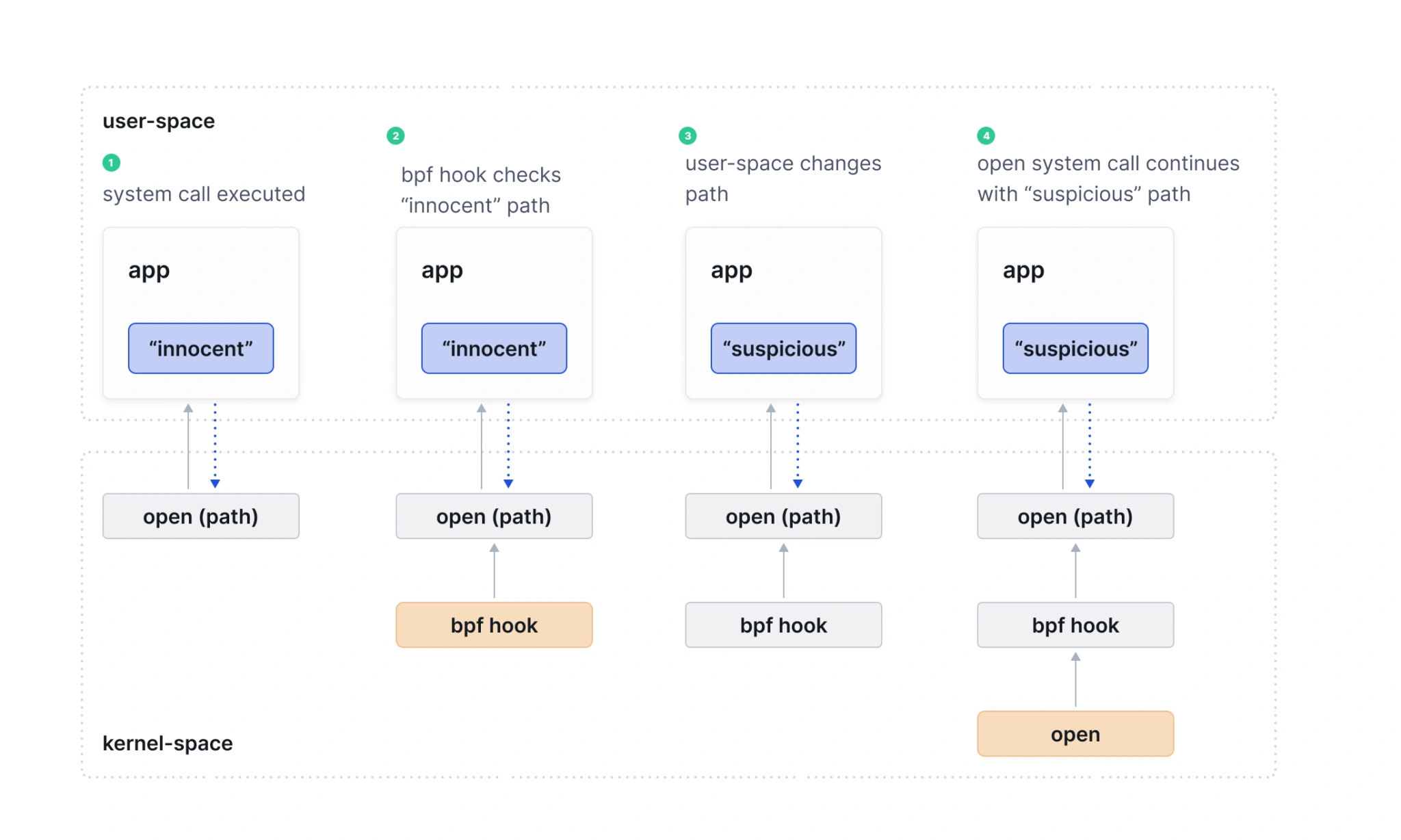
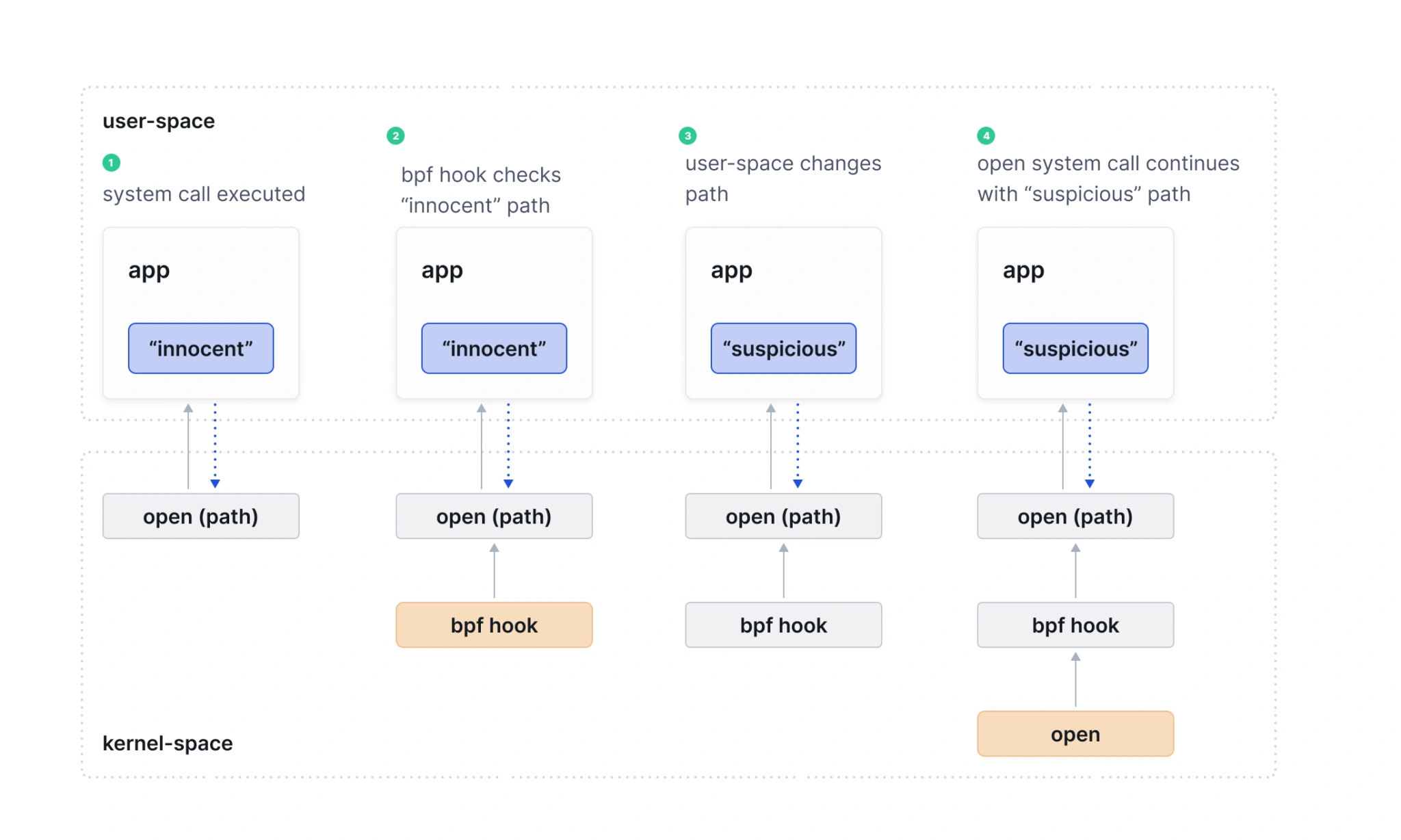
- Hooking into system calls, however, might lead to time-of-check to time-of-use (TOCTOU) issues: the memory location with the pathname to be accessed belongs to user-space, and user-space can change it after the hook runs, but before the pathname is used to perform the actual open in-kernel operation:
Hooking into a (kernel) function that happens after the path is copied from user-space to kernel-space avoids this problem since the hook operates on memory that the user-space application cannot change. Hence, instead of a system call we will install a hook into a security_function. Specifically, we will hook into the security_file_permission function which is called on every file access (there is also security_file_open which is executed whenever a file is opened). Information about the process and its parent such as binary, arguments, credentials, and others. In cloud-native environments, the events also contain information about the container and the pod that this process belongs to.
If no filtering is applied, we get a file-all policy: generate events for every file access:
- Many file accesses happen in a system at any point in time, and monitoring all of them is not a good practice because generating an event for each one incurs significant overhead;
file-allpolicy does not inform users about what file was actually accessed;- We create a second version of the policy where sensitive ssh server private keys are monitored:
Tetragon policy with filtering of SSH keys:
apiVersion: cilium.io/v1alpha1
kind: TracingPolicy
metadata:
name: "sensivite-files"
spec:
kprobes:
- call: "security_file_permission"
syscall: false
args:
- index: 0
type: "file" #(struct file *) получаем путь
selectors:
- matchArgs:
- index: 0
operator: "Equal"
values:
- "/etc/shadow"
- "/etc/sudoers"
- "/etc/ssh/ssh_host_ecdsa_key"- Filtering in-kernel & deciding at the eBPF hook whether the event is of interest to the user or not, means that no pointless events will be generated and processed by the agent;
- The alternative is to do filtering in user-space tends to induce significant overhead for events that happen very frequently in a system (such as file access). For more details, see Tetragon’s 1.0 release blog post.
* security_file_permission - the eBPF hook is called on every file access in the system
* Use security_file_open and have the eBPF hook be executed whenever a file is opened. However, it means that if a file is already opened before the hook is installed, the hook will not be called and certain accesses may be missed
* Hooks into other functions such as security_file_truncate or security_file_ioctl for other operations;
eBPF lets you do observability and do inline enforcement by stopping an operation from happening by modifying the request.
Example of denying /usr/bin.cat ssh files access:
matchBinaries:
- operator: "In"
values:
- "/usr/bin/cat"
matchActions:
- action: Override
argError: -1It is impossible to do proper enforcement without in-kernel filtering, because by the time the event has reached user-space it is already too late if the operation has already executed.
Path FIM limitations
- Paths are taken from from
struct filearguments of functions such assecurity_file_open; - The same file can have multiple names in a Linux system:
- If a policy monitors
/etc/ssh/ssh_host_rsa_keybut the same underlying file is accessed via a different name, the access will go unnoticed; - Same file can have multiple names are hard links, bind mounts, and chroot.
- If a policy monitors
- Hard link to the file
/etc/ssh/ssh_host_rsa_keynamed, for example,/mykeyaccesses via/mykeywill not be caught by policies such asfile-ssh-keys:- Creating hard links requires appropriate permissions (when
fs.protected_hardlinksis set to1, creating a link requires certain permissions on the target file); - bind mount requires
CAP_SYS_ADMIN; - chroot requires
CAP_CHROOT.
- Creating hard links requires appropriate permissions (when
- We need the ability to monitor file accesses regardless of the name with which the file is accessed.
inode-based FIM with eBPF
An inode number uniquely identifies an underlying file in a single filesystem. Example:
# stat /etc/ssh/ssh_host_ecdsa_key | grep Inode
Device: 259,2 Inode: 36176340 Links: 1
# ln /etc/ssh/ssh_host_ecdsa_key /key
# stat /key | grep Inode
Device: 259,2 Inode: 36176340 Links: 2
# touch /key2
# mount --bind /etc/ssh/ssh_host_ecdsa_key /key2
# stat /key2 | grep Inode
Device: 259,2 Inode: 36176340 Links: 2Диаграмма работы сканера
sequenceDiagram autonumber actor U as User participant A as Агент participant S as Сканнер participant F as Файл participant B as Программа eBPF participant I as Карта inodes U->>A: политика activate A activate U A->>S: шаблон S->>F: получить inode activate F activate S F-->>S: inode S->>I: обновить список inodes deactivate S activate I F->>B: событие deactivate F activate B loop Синк в ядре B->>I: запрос списка inodes I-->>B: список inodes end deactivate I B-->>A: событие deactivate B A-->>U: уведомление deactivate A deactivate U