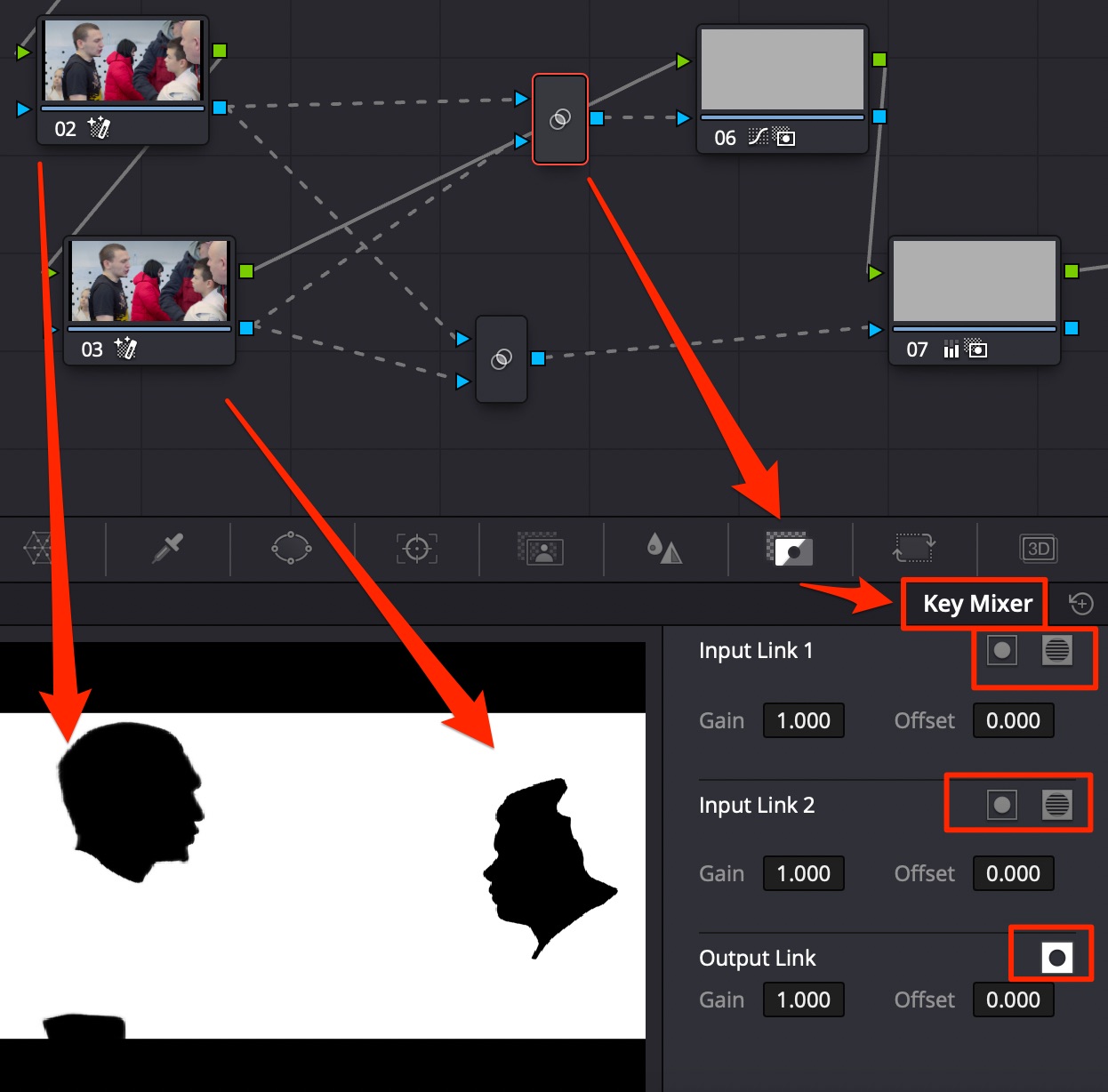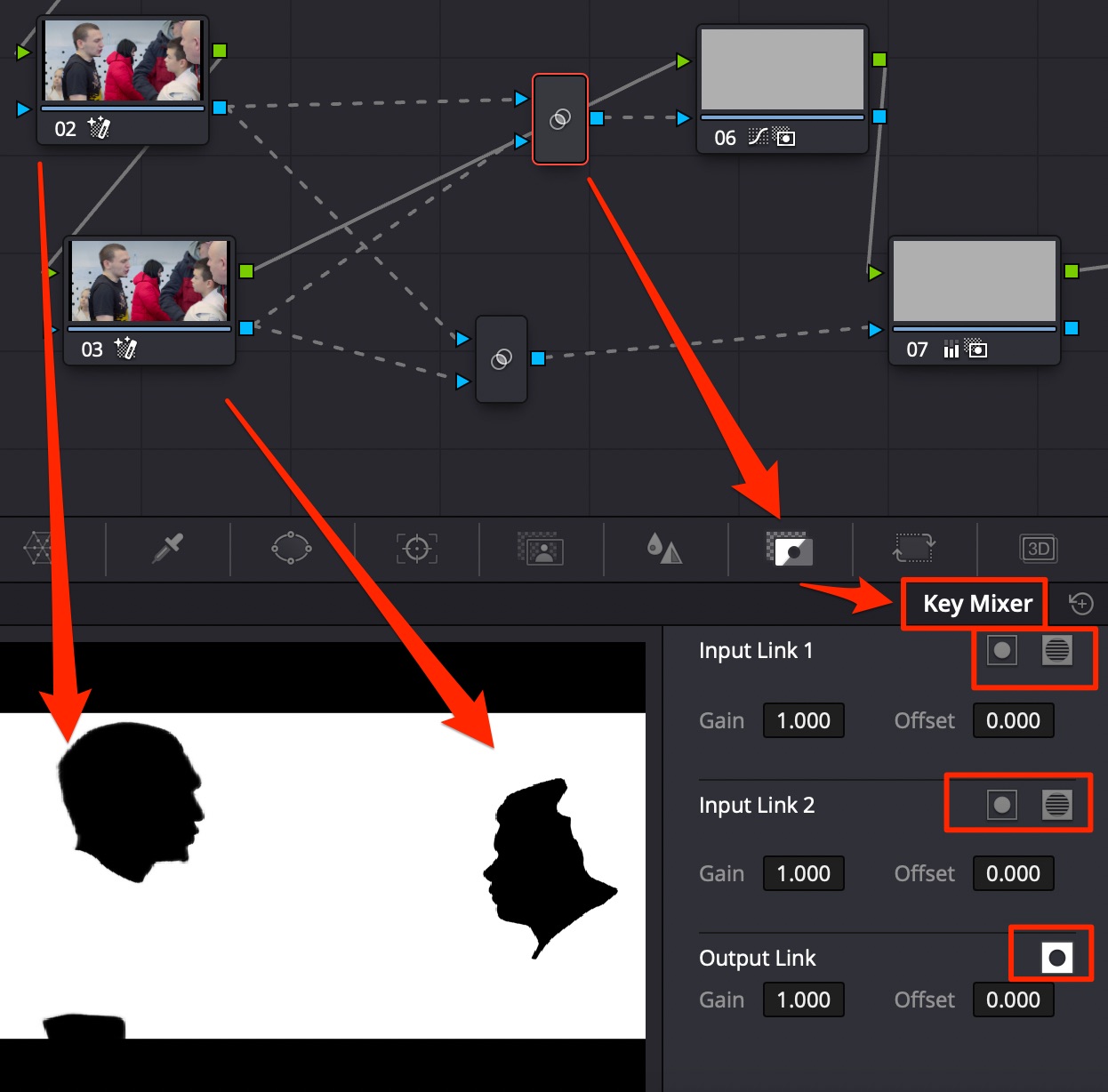Color Masks
Using Masks for Correction
Always use the curved mask: it is the only one that has soft transitions, which can be changed individually for different sides:
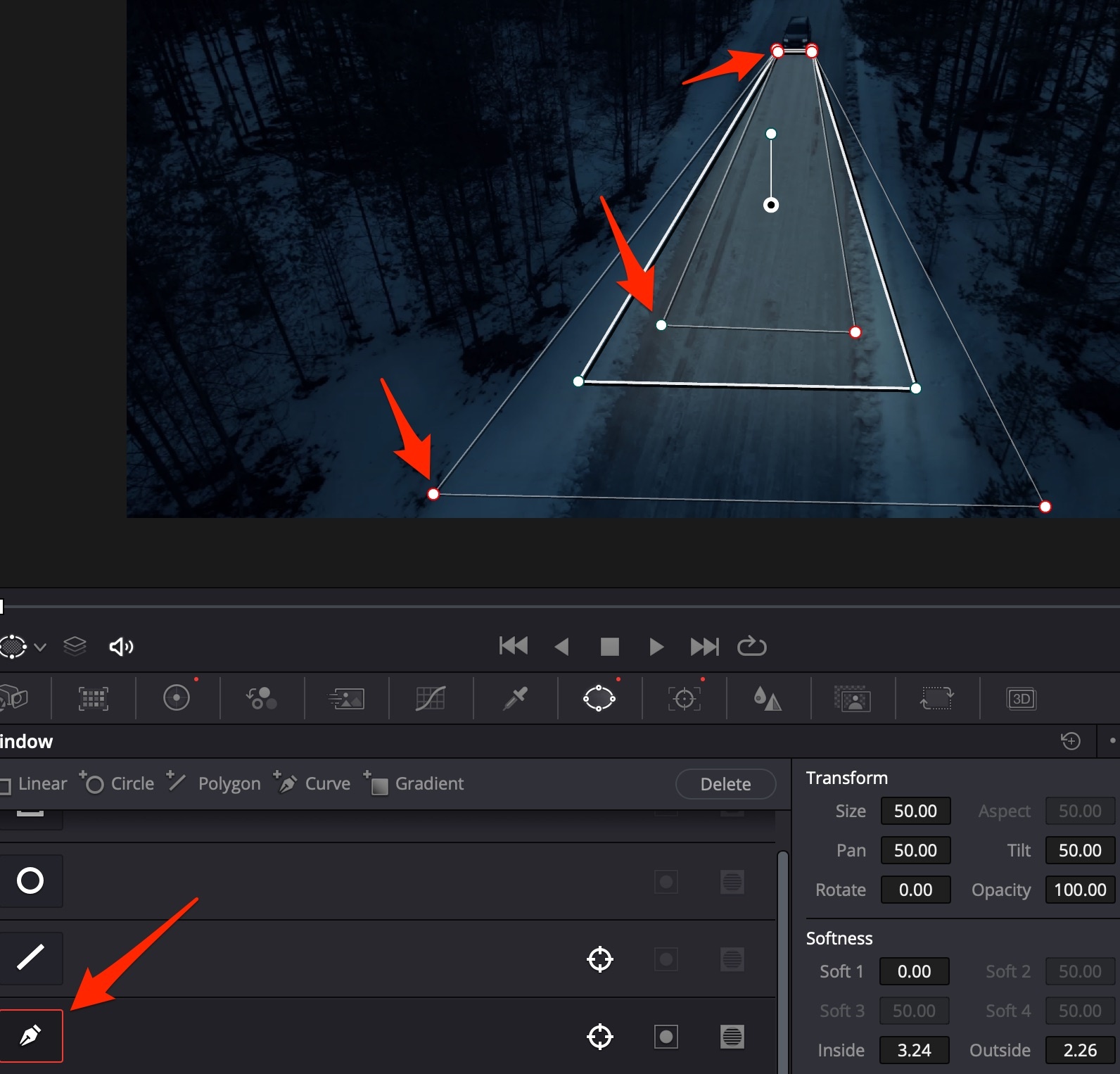
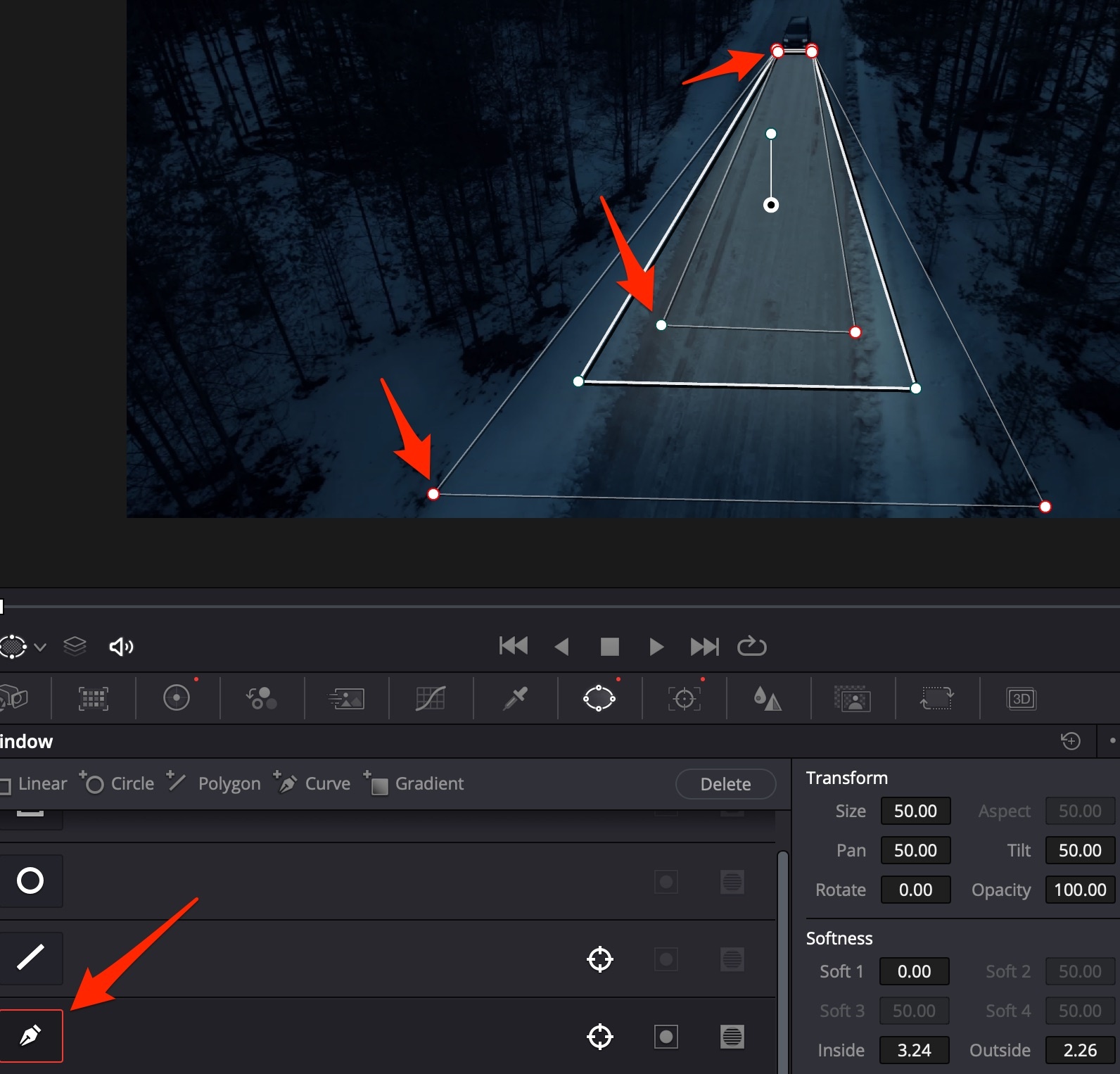
Neural Masks
Davinci Resolve Studio 18+ brings Object Mask to select parts of a person.
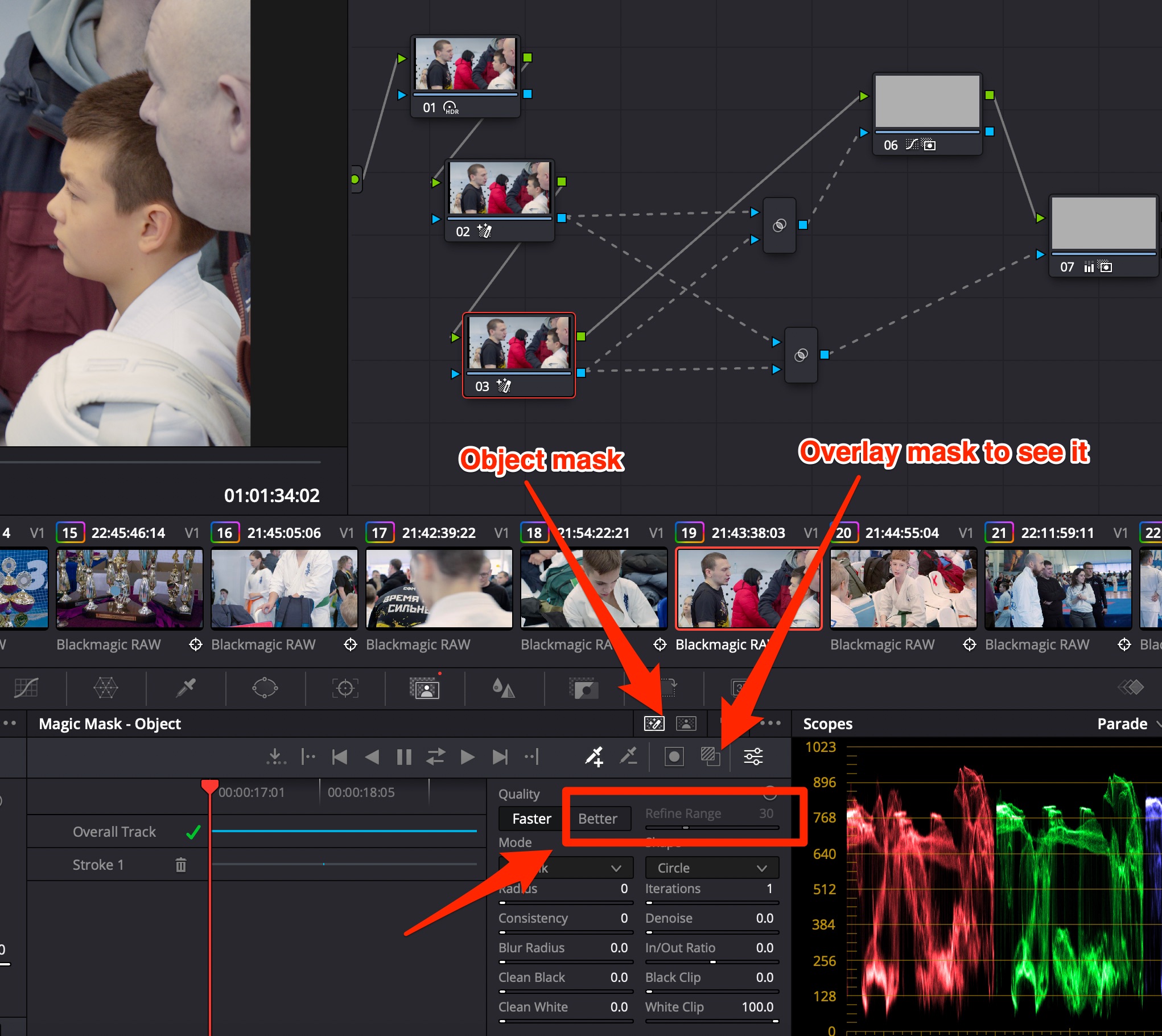
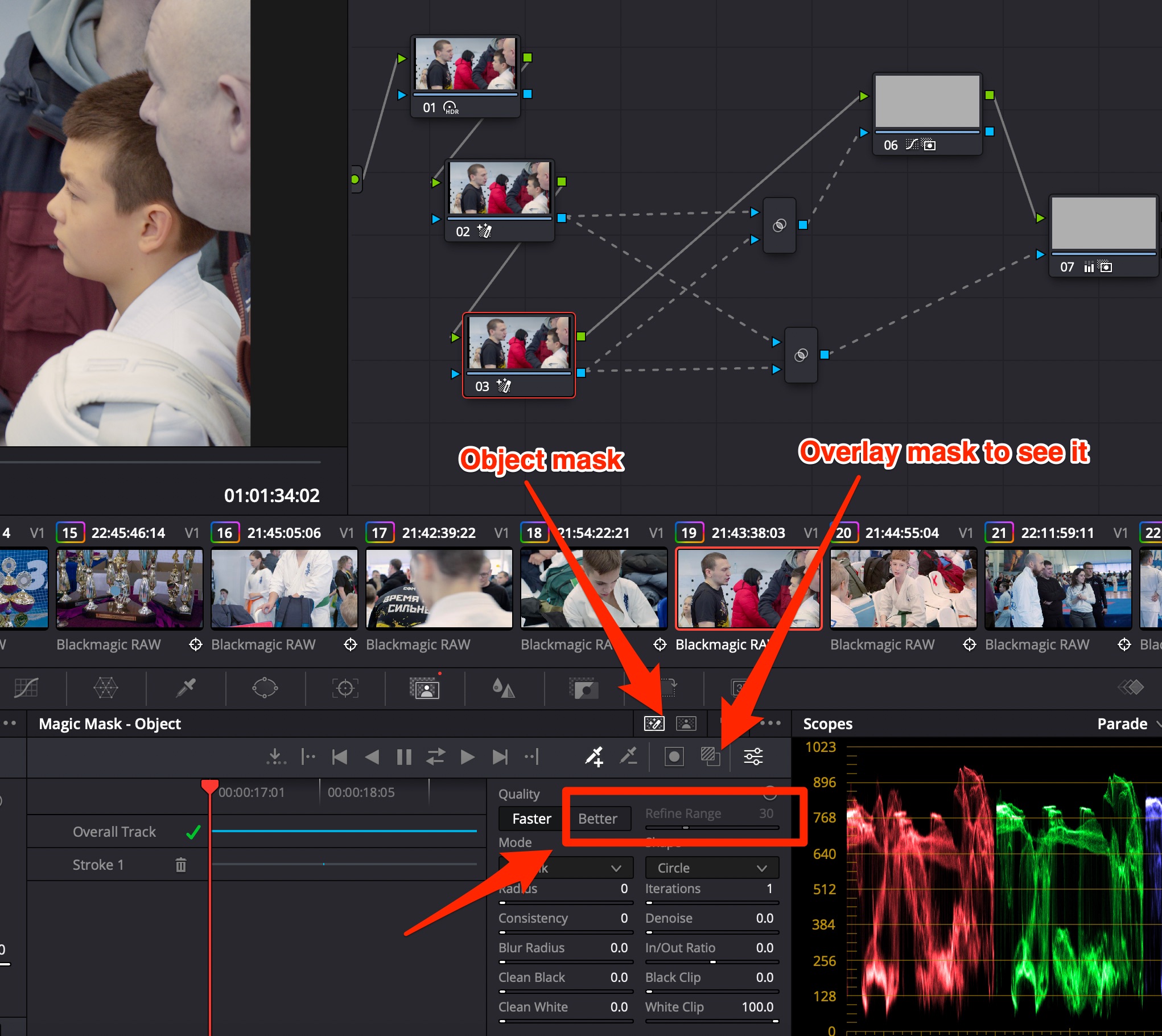 Draw lines with dropper+ over face & other parts of a person to highlight them. Use dropper- to leave other objects out of the mask. Use Better quality with Refine Edge BEFORE calculating the mask.
Draw lines with dropper+ over face & other parts of a person to highlight them. Use dropper- to leave other objects out of the mask. Use Better quality with Refine Edge BEFORE calculating the mask.
You can see the mask using Corrector node.
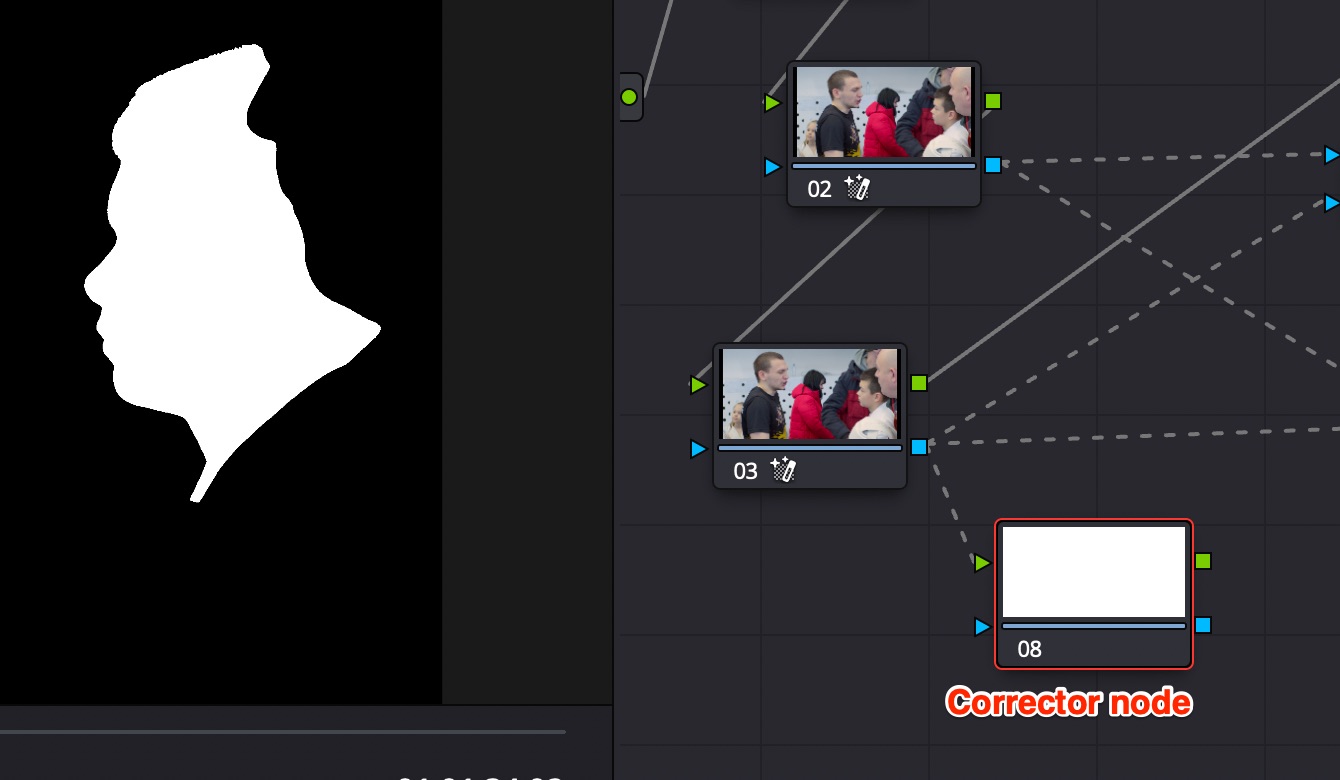
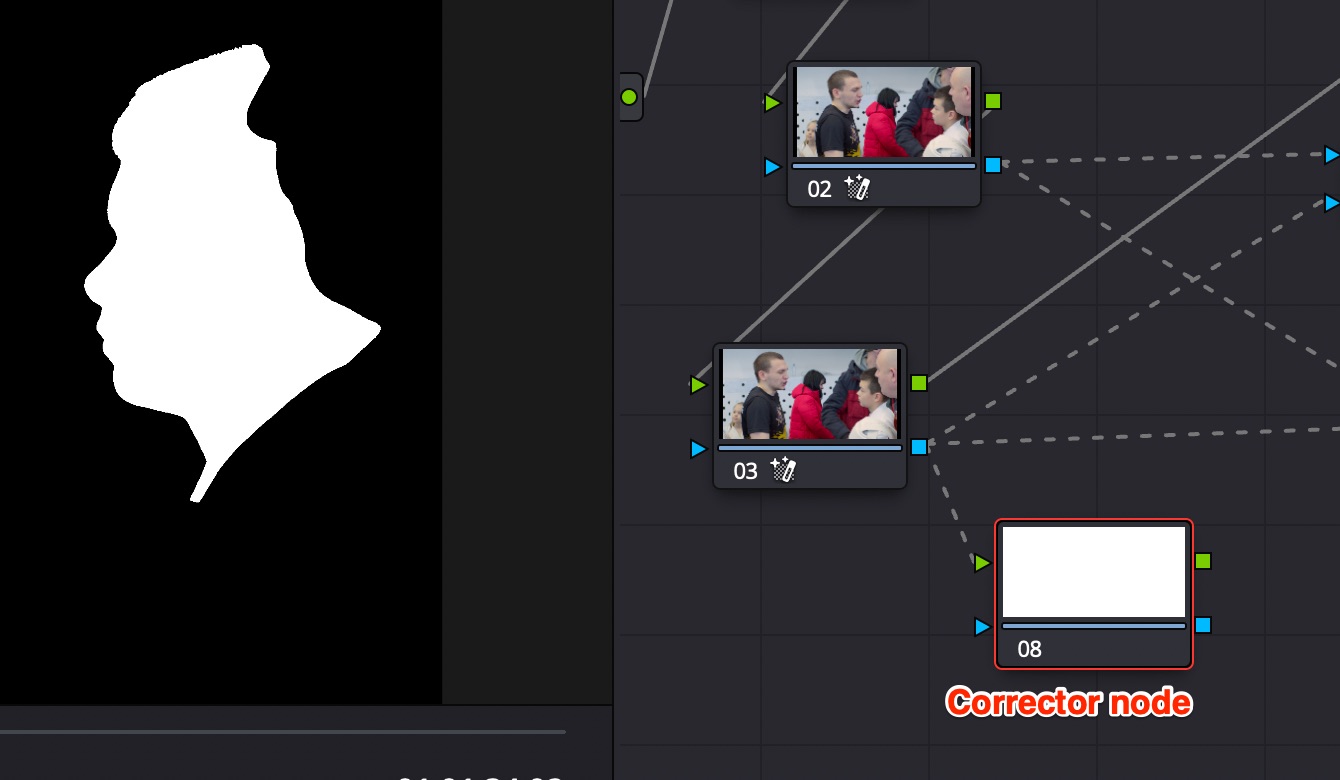
Use Key Mixer node to combine several masks (you can input more than 2, links are added in Key Mixer node automatically upon connection), invert them using button in Key Mixer config.