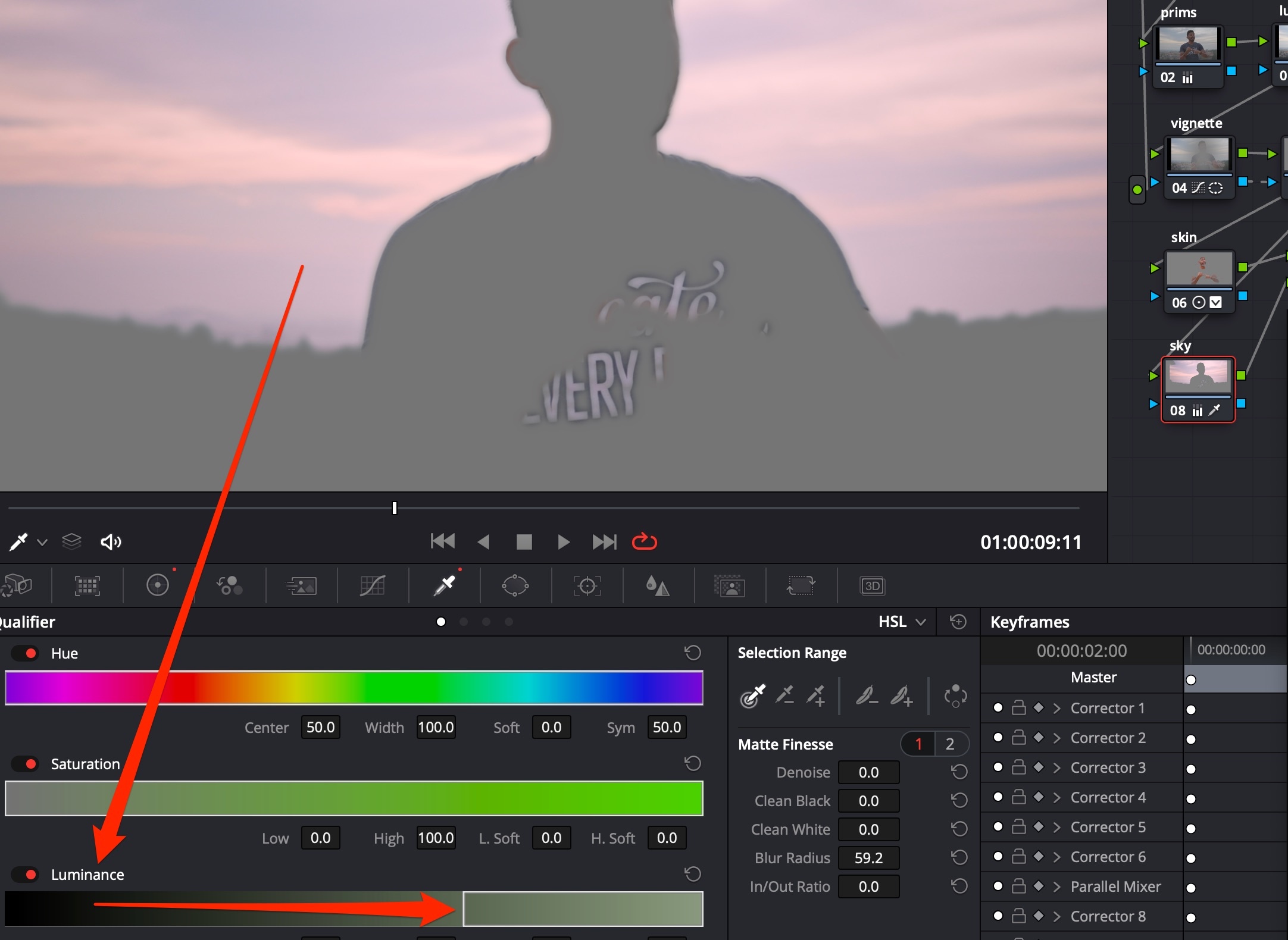Skin and Sky
Skin Exposure
For dark skin (african-american) use contrast+pivot to the left to lighten up, while maintaining contrast:
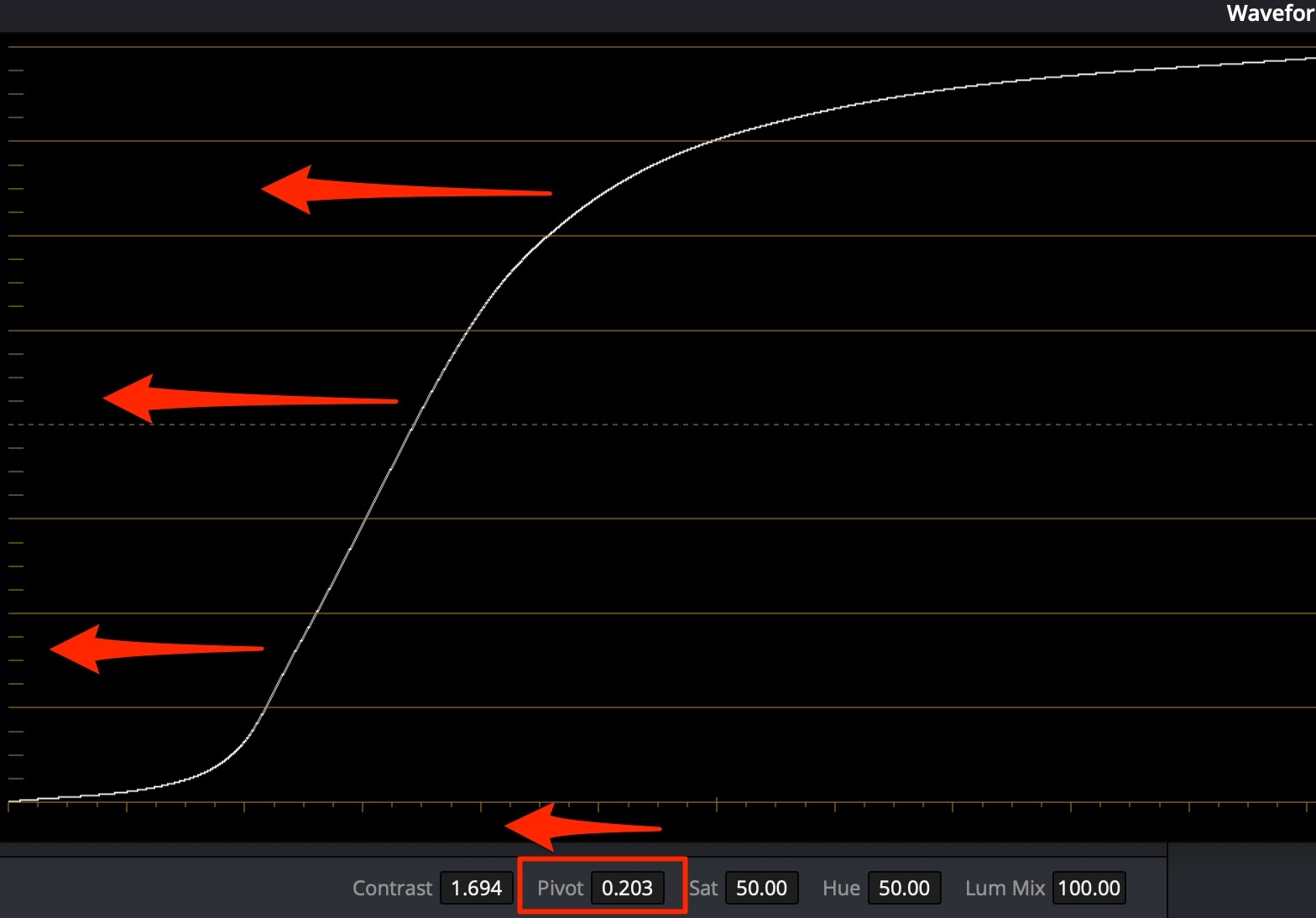
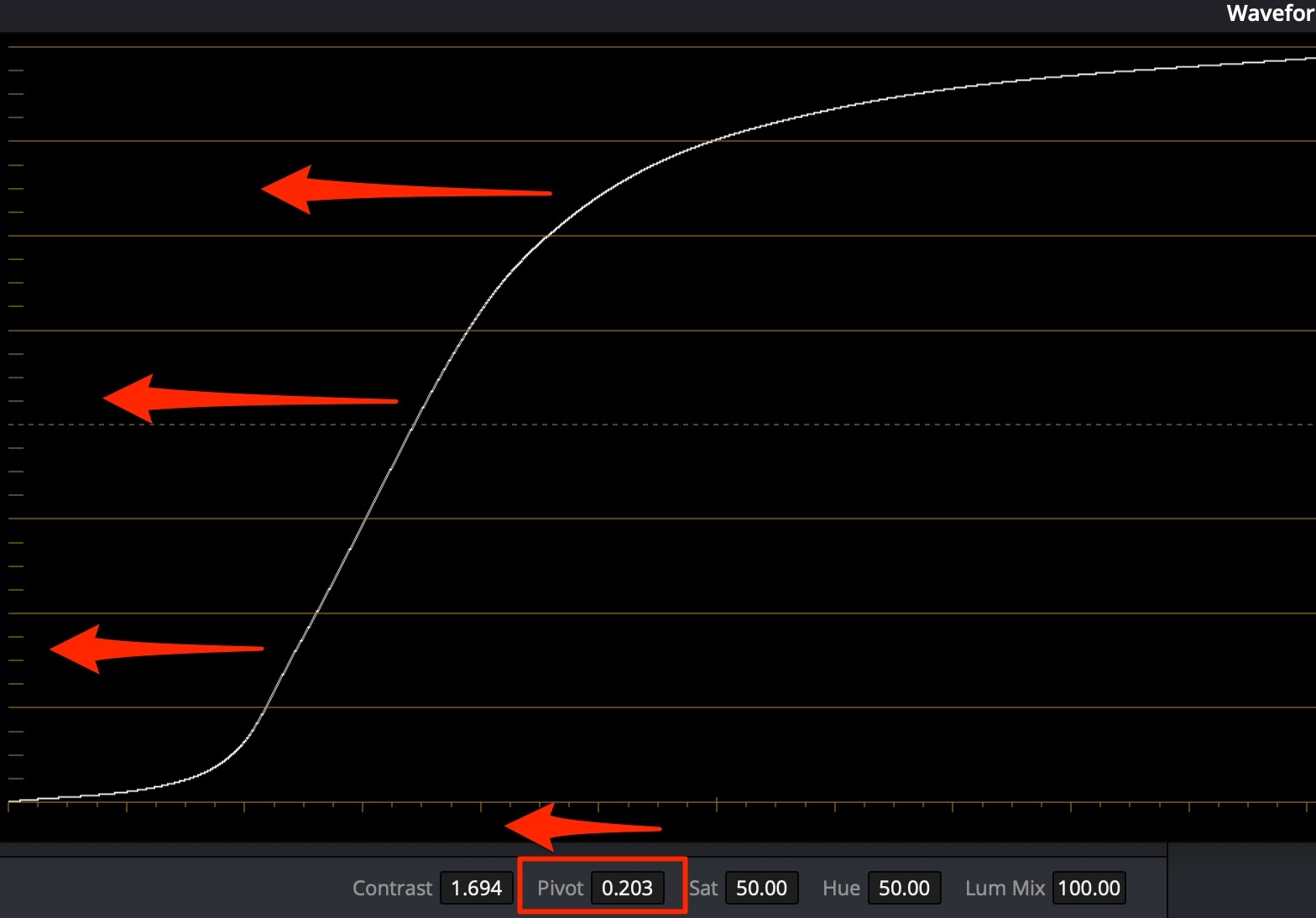
For pale skin (caucasian) use contrast+pivot to the right to darken, while maintaining contrast:
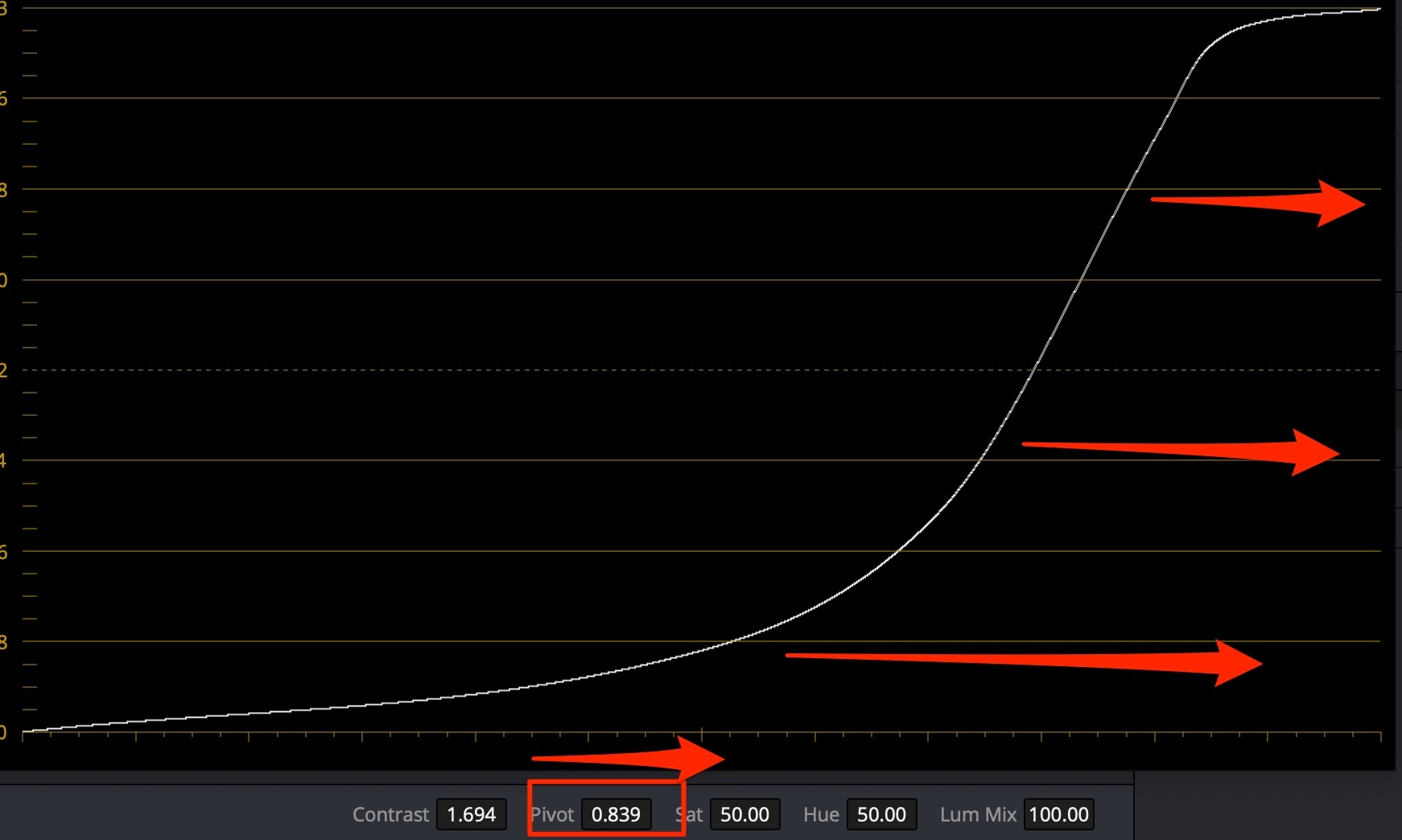
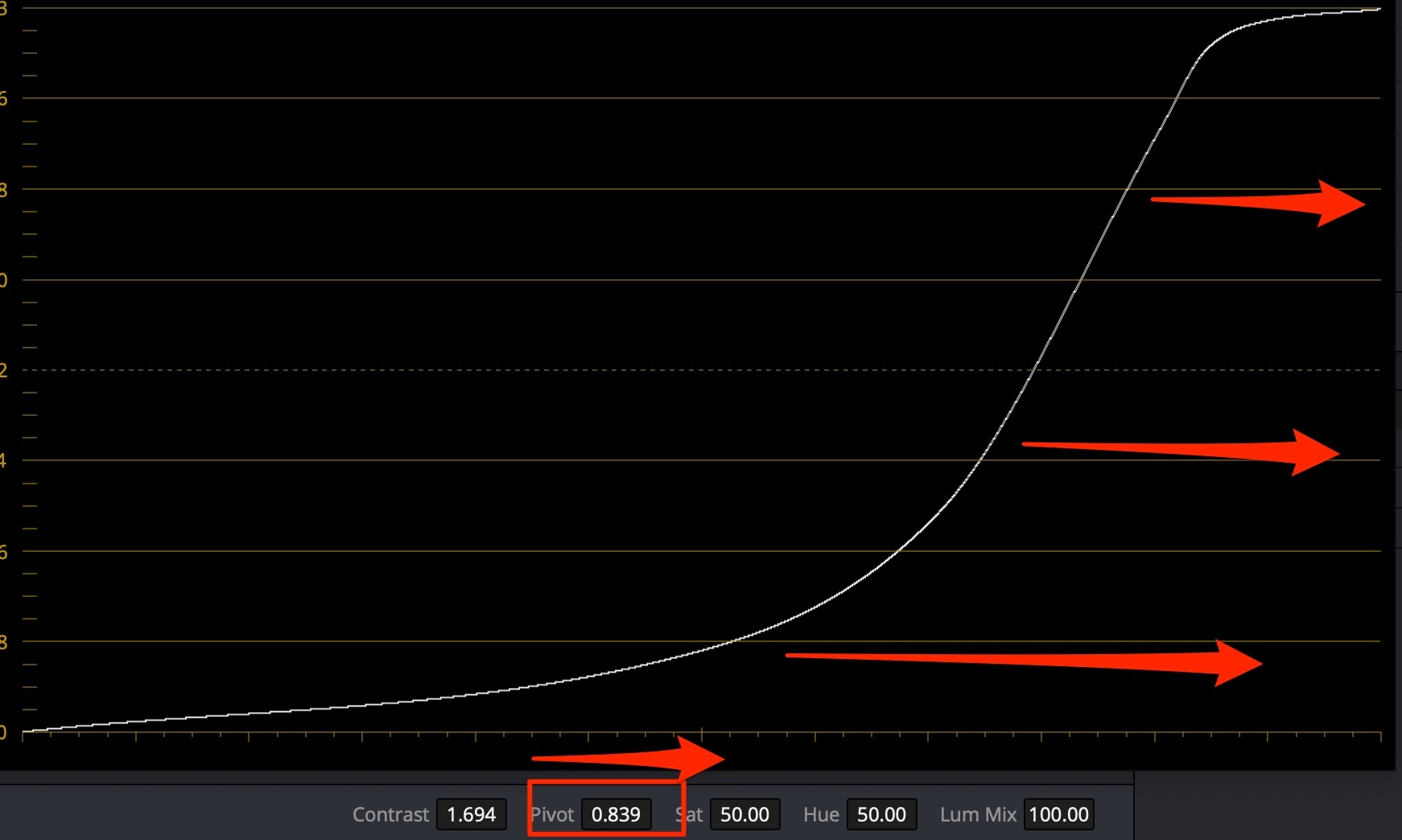
Tip
If you lift the lower midtones, you need to make up for Saturation loss - raise it.
Glow
Use Glow OpenFX plugin on skin selection to add a bit of skin light (Shine Threshold = ~0.6)
(Quick) Skin Retouch
Skin tones are “Midtones”. So use Qualifier and masks to select the skin, and subtract the eyes & brows & mouth.
- Raise Color Wheels → (page 2) Midtone Detail (MD) for boys to underline harshness and manliness;
- Lower Color Wheels → (page 2) Midtone Detail (MD) for girls to smooth out their faces (around -80);
- Lower overall effect of filter to make it look more natural Key → Key Output → Gain = 0.8 - 1.0