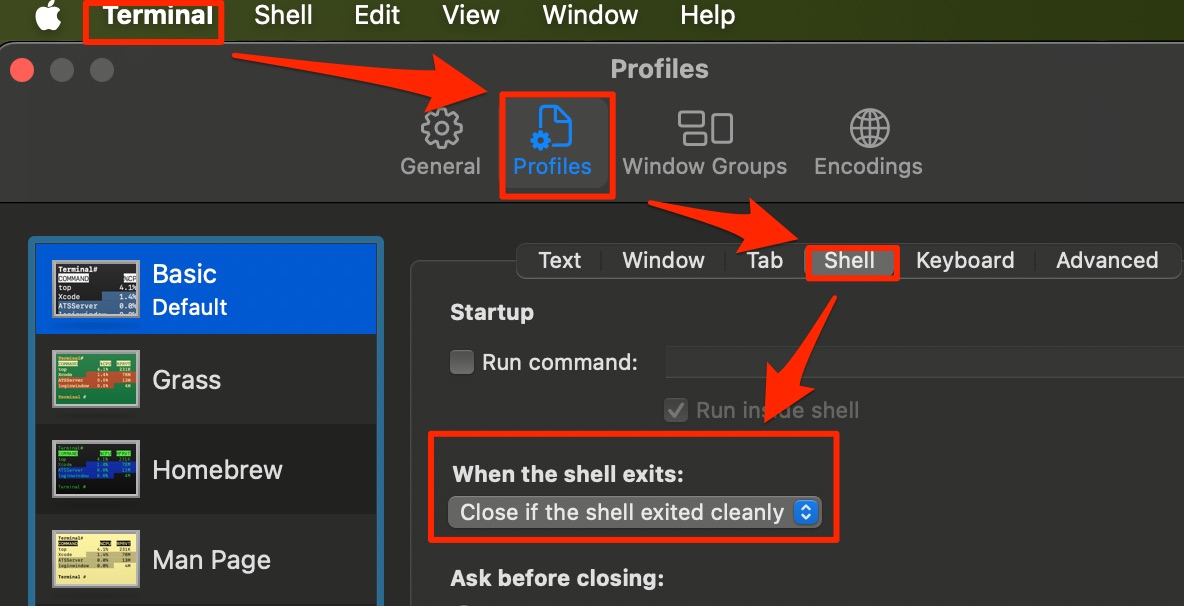Nushell
WezTerm и nushell
- Установить Wezterm из https://wezterm.org/installation.html
- Установить Nushell из https://www.nushell.sh/book/installation.html
- Установить FZF из https://github.com/junegunn/fzf
# macOS:
brew install --cask wezterm
brew install nushell
brew install fzf fdСоздать файл config:
# Go to any Terminal emulator
cd ~/.config/
mkdir wezterm
cd wezterm
which nu # check nushell location for config
vim wezterm.luaВставить конфиг (путь до nushell проверить и заменить):
-- Load the wezterm module
local wezterm = require 'wezterm'
-- Initialize configuration object
local config = wezterm.config_builder and wezterm.config_builder() or {}
-- Use WebGPU for better performance
config.front_end = "WebGpu"
config.webgpu_power_preference = "HighPerformance"
-- Set Nushell as the default shell
-- This path is standard for Mac with Apple Silicon
-- To find the path on your system, run `which nu` in Terminal.app
config.default_prog = {'/usr/local/bin/nu'}
-- Get the home directory (works on both macOS and Windows)
local home = os.getenv("HOME") or os.getenv("USERPROFILE") or ""
-- Set XDG_CONFIG_HOME environment variable for Nushell
config.set_environment_variables = {
XDG_CONFIG_HOME = home .. "/.config",
}
local quick_select_patterns = {
-- Nushell error paths (like ╭─[/path/to/file.nu:1946:63])
"─\\[(.*\\:\\d+\\:\\d+)\\]",
-- Table patterns
-- $env.config.table.mode = "default"
-- $env.config.table.header_on_separator = true
-- $env.config.footer_mode = "always"
"(?<=─|╭|┬)([a-zA-Z0-9 _%.-]+?)(?=─|╮|┬)", -- Headers
"(?<=│ )([a-zA-Z0-9 _.-]+?)(?= │)", -- Column values
-- File paths (stops at ~, allows dots in path but stops before dot+space)
"/[^/\\s│~]+(?:/[^/\\s│~]+)*(?:\\.(?!\\s)[a-zA-Z0-9]+)?",
}
config.quick_select_patterns = quick_select_patterns
return configПеременные среды
Настроим переменную среды для VSCode - (для macOS):
# Для ZSH:
cat << EOF >> ~/.zprofile
export PATH="\$PATH:/Applications/Visual Studio Code.app/Contents/Resources/app/bin"
EOF# Для Bash:
cat << EOF >> ~/.bash_profile
export PATH="\$PATH:/Applications/Visual Studio Code.app/Contents/Resources/app/bin"
EOFПеременные для nushell - запустить config nu команду и добавить кониг с путями. Как вариант, запустив nu, можно узнать локацию файла с помощью команды $nu.config-path.
$env.PATH = (
$env.PATH
| split row (char esep)
| append [
"/opt/homebrew/bin"
"/usr/local/bin"
"/usr/bin"
"/bin"
"/Applications/Visual Studio Code.app/Contents/Resources/app/bin"
# ... последняя ссылка на VSCode, + можно добавить ещё разные пути
]
| str trim
| where {|i| $i | path exists }
| uniq
)
$env.config.history.file_format = "Sqlite"
$env.config.history.max_size = 5_000_000
$env.config.show_banner = false
# ALT+SHIFT+R to see all history commands
$env.config.menus ++= [
{
# List all unique successful commands
name: working_dirs_cd_menu
only_buffer_difference: true
marker: "? "
type: {
layout: list
page_size: 23
}
style: {
text: green
selected_text: green_reverse
}
source: {|buffer, position|
open $nu.history-path
| query db "SELECT DISTINCT(cwd) FROM history ORDER BY id DESC"
| get CWD
| into string
| where $it =~ $buffer
| compact --empty
| each {
if ($in has ' ') { $'"($in)"' } else {}
| {value: $in}
}
}
}
]
$env.config.keybindings ++= [
{
name: "working_dirs_cd_menu"
modifier: alt_shift
keycode: char_r
mode: emacs
event: { send: menu name: working_dirs_cd_menu}
}
]
# переключение между папками по частям их названий в стиле zsh
$env.config.completions.algorithm = "Fuzzy"
# FZF дополнение по CTRL+T
$env.config.keybindings ++= [
{
name: fzf_files
modifier: control
keycode: char_t
mode: [emacs, vi_normal, vi_insert]
event: [
{
send: executehostcommand
cmd: "
let fzf_ctrl_t_command = \"fd --type=file | fzf --preview 'bat --color=always --style=full --line-range=:500 {}'\";
let result = nu -c $fzf_ctrl_t_command;
commandline edit --append $result;
commandline set-cursor --end
"
}
]
}
]
# для Quick Selection с CTRL+SHIFT+SPACE:
$env.config.table.header_on_separator = true
$env.config.footer_mode = "always"Проба Quick Selection
- Вывести список файлов в терминале nu с
ls - Видим табличный вывод
- Нажимаем
Ctrl+Shift+Spaceдля активации quick select mode. WezTerm подсветит:- Column headers (name, size, modified)
- Individual cell values in each column
- Any file paths У каждого поля будет буква или две с цифрой, нажание соответствующих букв скопирует поле в буфер обмена.
Настроить среду
-
Повысить скорость печати повторяющихся символов в macOS (требует перезагрузки):
defaults write -g KeyRepeat -int 1
-
Поставить расширение на VSCode: https://marketplace.visualstudio.com/items?itemName=TheNuProjectContributors.vscode-nushell-lang